“To log in to your instance, you must create a key pair” – Amazon EC2 Key Pairs
The very first thing I did after logging in with my new IAM credentials was to create a key pair. You can certainly Import Your own Public Key to Amazon EC2, but I opted to be lazy. For security’s sake,
“Amazon doesn’t keep a copy of your private key”
I chose to use a passphrase while Converting [my] Private Key Using PuTTYgen, then deleted the original .pem file (Do this at your own risk); but first, I backed it up securely elsewhere by printing it on a microdot.
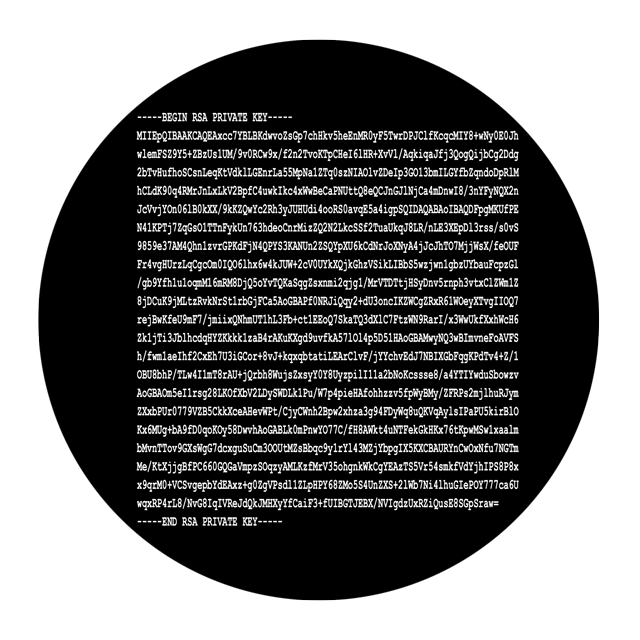 In addition to using SSH Keys to connect to my EC2 Instance, I also use very strict Inbound SSH Rules on my Security Groups (This will be the topic for the next Post) for this instance. Not only do I only update the inbound SSH rule manually with the IP that I will be connecting from right before and after, but I also pull my Star Trek binky over my head when I type in my password, Snowden-style.
In addition to using SSH Keys to connect to my EC2 Instance, I also use very strict Inbound SSH Rules on my Security Groups (This will be the topic for the next Post) for this instance. Not only do I only update the inbound SSH rule manually with the IP that I will be connecting from right before and after, but I also pull my Star Trek binky over my head when I type in my password, Snowden-style.
