I AM going to create a user name to that I will use to log into AWS and launch my EC2 instance, eventually (Did you see what I did back there with the pun?).
“We recommend that you use AWS Identity and Access Management (IAM)” – Amazon EC2 IAM User
Per Amazon documentation, Just this one time, Kay, I will let you login using your root account to the IAM Console…(Note: There are a few tasks that do require root)
GOTO https://console.aws.amazon.com/iam/.
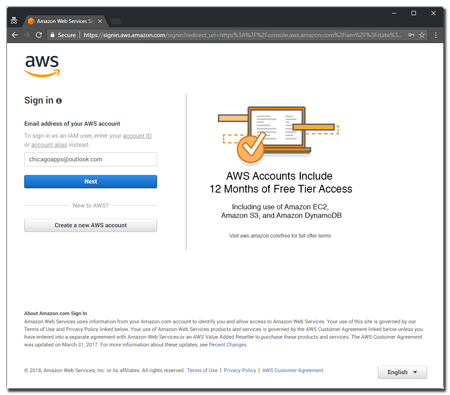
And Log in with root.
At this point, you are already 1/5 of way toward basic security compliance as AWS will go ahead and get you started by Deleting your root access keys before you even log in. (We will set up a new Key Pair in the next step)
Click on Users in the navigation panel.
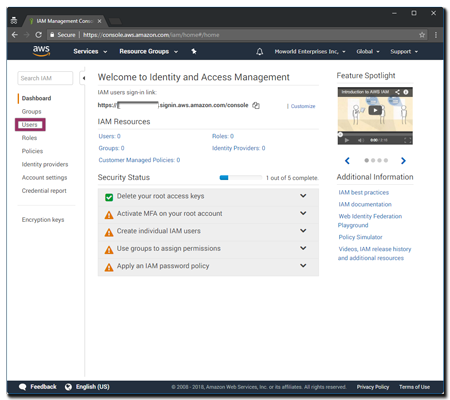
Click Add user. The AWS Documentation recommends creating a user called Administrator.
Iff they are the same type of user, you can create multiple users at the same time.
Enter a User name, and Select the Access type. The admin user will require console access, so Check AWS Management Console access.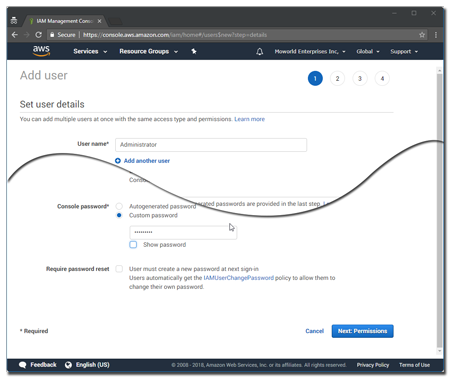
Since I AM the administrator, I will go ahead and Choose Custom password, enter my password and Uncheck the Require password reset option (Not sure if you noticed, but I did it again, right there).
I

One response to “create an iam user”
I like the I AM parts! the rest I cannot understand.